Fraud Alert: Scammers Are Targeting SBSU Customers
January 2026
Have you received a text message like the following?
If you are receiving the above message please contact State Bank Immediately: Call (435) 865-2300 (Mon-Sat, 8 AM – 8 PM).
By calling State Bank of Southern Utah you can verify that your login information is safe. Do not respond to the above text.
This is a scam text sample.
Scammers are calling and texting customers pretending to be State Bank of Southern Utah (SBSU).
Remember: Legitimate SBSU employees will NEVER ask for:
- Verification codes sent by SBSU (especially if the message says “Do not reveal the code”).
- Your 16-digit debit or credit card number, expiration date, or CVV code.
- Your Online Banking login credentials (username or password).
Protect Yourself Against Fraud
- DO NOT click on any links texted or emailed from an unknown sender.
- Download the SBSU Card Suite app from the iOS App Store or Google Play Store.
- Register your SBSU debit and credit cards.
- Get real-time alerts when your card is used.
- Instantly turn your cards on or off from your smartphone.
If you receive a suspicious message or call, hang up and contact SBSU right away. Visit your nearest branch or call us at (435) 865-2300 (Mon-Sat, 8 AM – 8 PM)
Example of Scam Texts:

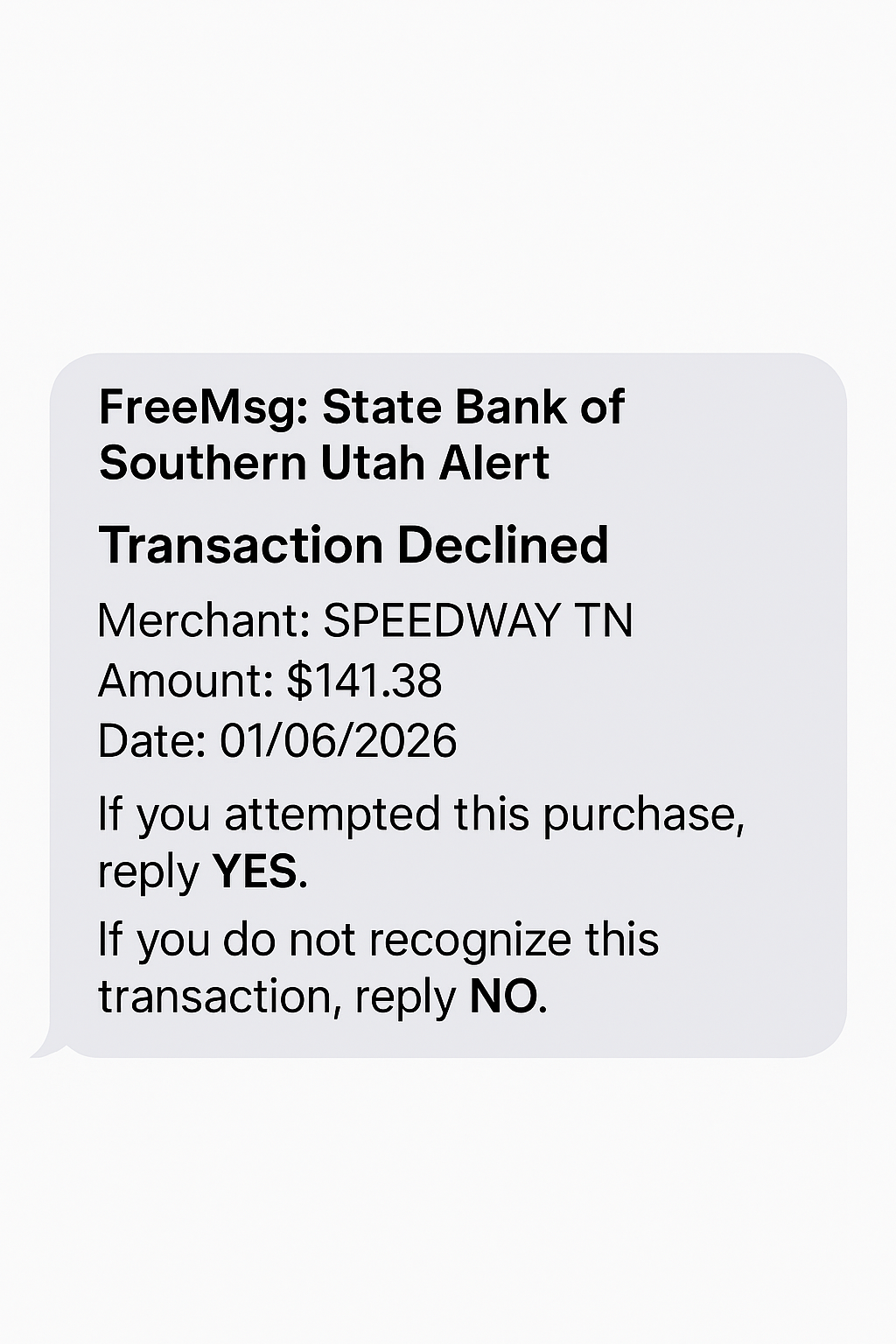
November 2025
Scammers are impersonating State Bank of Southern Utah (SBSU) by spoofing our phone number to call or text customers. These calls may appear to come from SBSU, however there are some key differences you can watch out for.
Please remember:
- Verification codes sent by SBSU (especially if the message says “Do not reveal the code”).
- Your full 16-digit debit or credit card number, expiration date, or CVV code.
- Your Online Banking login credentials (username or password).
Protect Yourself from Fraud:
- Download the SBSU Card Suite app from the iOS or Android stores.
- Register your SBSU debit and credit cards.
- Get real-time alerts on your phone when your card is used.
- Turn your cards on or off from your smartphone.
If you receive a suspicious message or call, hang up and contact SBSU right away. Visit your nearest branch or call us at (435) 865-2300 (Mon-Sat, 8 AM – 8 PM)
October 2025
Scammers are calling and texting customers pretending to be State Bank of Southern Utah (SBSU).
- Codes that SBSU sends to you. If the messages says "Do not reveal the code", do not reveal it.
- Your 16-digit debit or credit card number, Expiration Date or CVV code.
- Your Online Banking login credentials (user name, password).
For additional protection against possible fraud:
- Download the SBSU Card Suite app from the iOS or Android stores.
- Register your SBSU debit and credit cards.
- Get real-time alerts on your phone when your card is used.
- Turn your cards on or off from your smartphone.
Example of one type of Scam Text
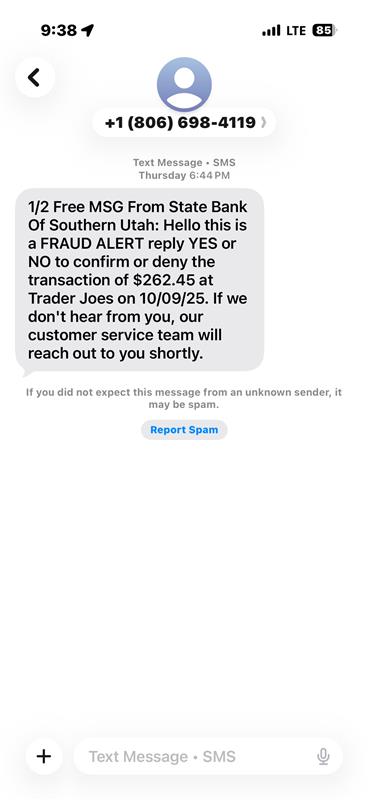
Example of one type of Scam Voicemail
If you receive a suspicious message or call, hang up and contact SBSU right away. Visit your nearest branch or call us at (435) 865-2300 (Mon-Sat, 8 AM – 8 PM)
September 2025
Scammers are calling and texting customers pretending to be State Bank of Southern Utah (SBSU), through text messages or voicemails that ask you to take action or respond.
- SBSU will never pressure you to respond to a text message.
- We will never ask for sensitive information via phone or text.
Scammers may ask for:
- Personal information
- Account details
- Your online banking login (password or username)
- A one-time PIN (OTP) sent to your phone or email
- Verification for a wire or ACH payment
Example of one type of Scam Text
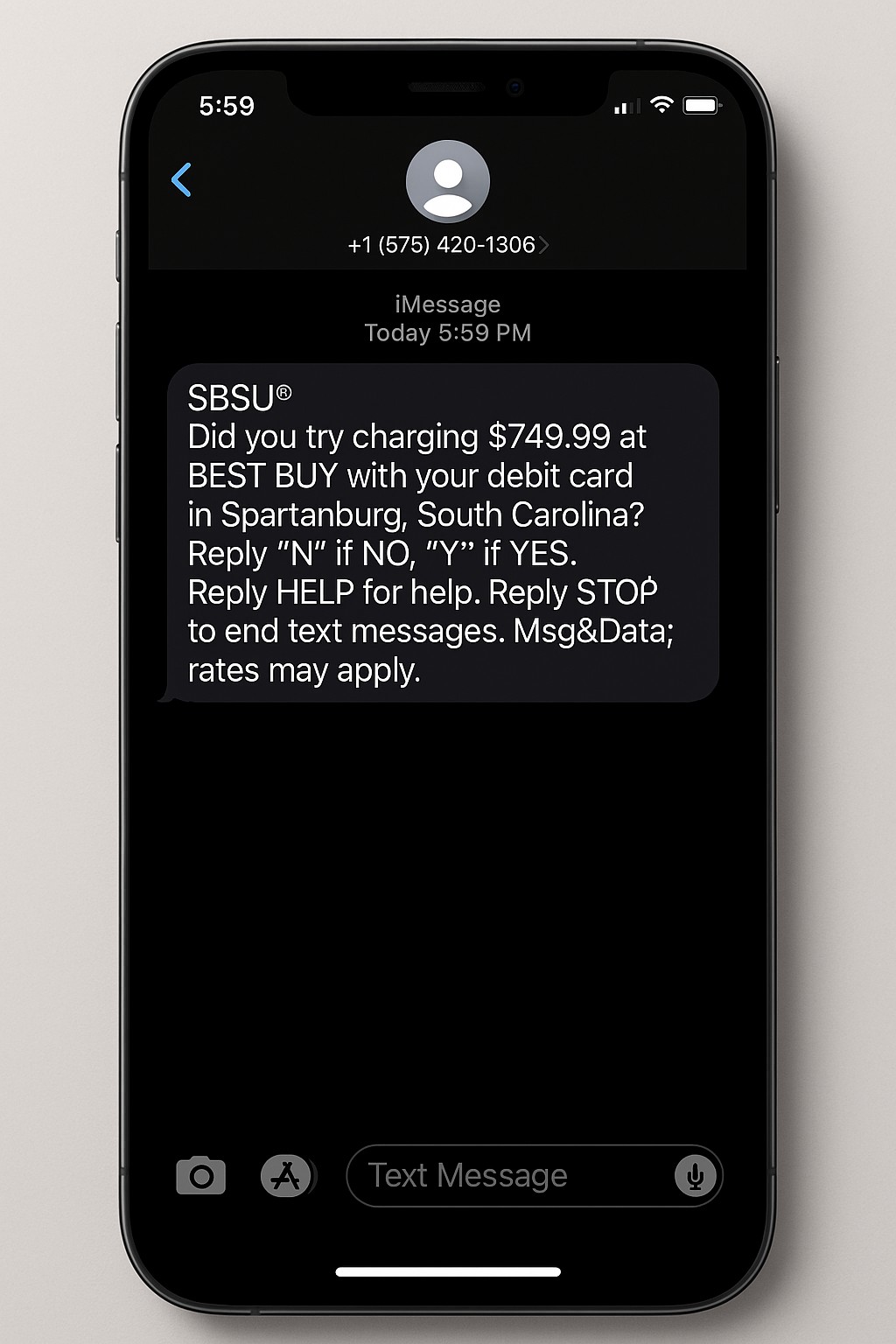
If you receive a suspicious message or call, hang up and contact SBSU right away. Visit your nearest branch or call us at (435) 865-2300 (Mon-Sat, 8 AM – 8 PM)
July 2025
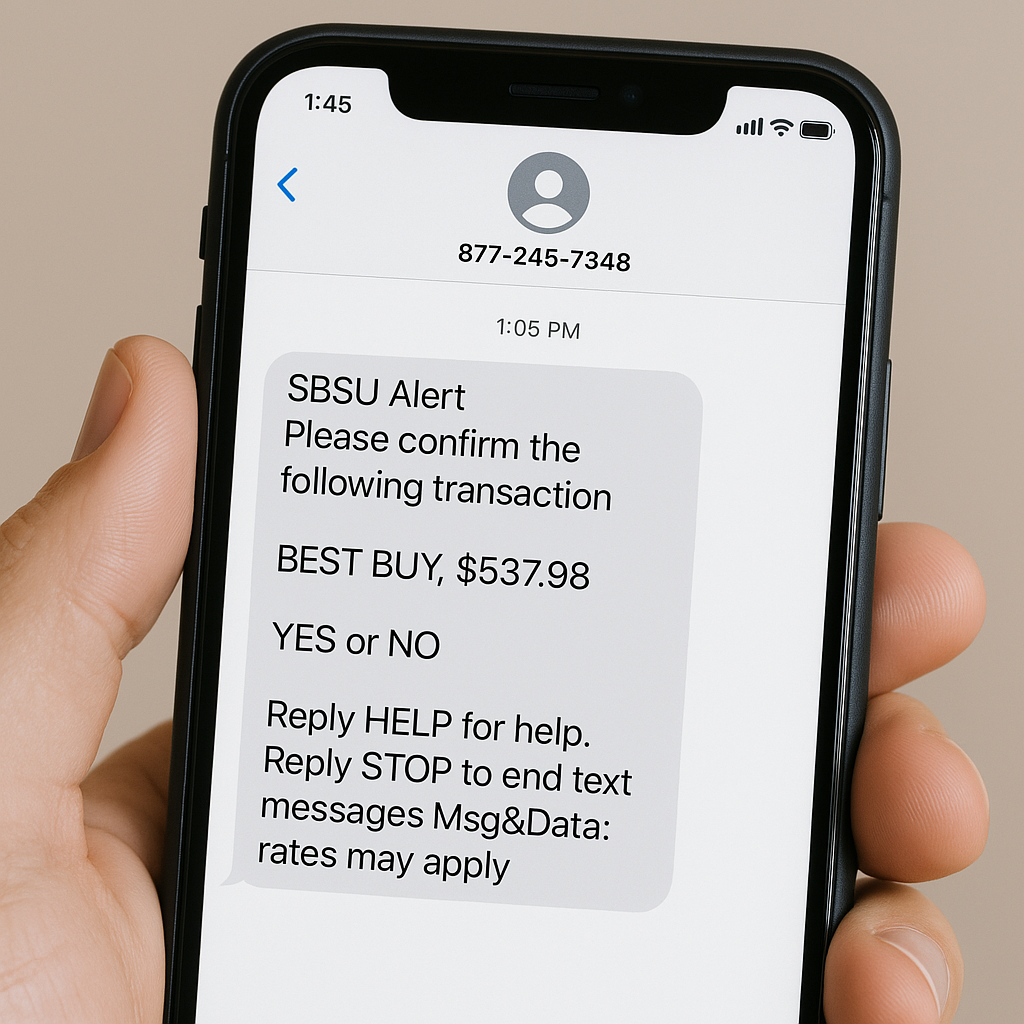
We want to make you aware that some customers are receiving fraudulent text messages and phone calls claiming to be from State Bank of Southern Utah (SBSU). These messages may ask you to verify transactions or share sensitive information.
Please be cautious:
SBSU will never ask you to provide the following:
- Your password
- Your full debit card number
- Your online banking login
- A one-time PIN (OTP) sent to your phone or email
If someone contacts you and tells you how to respond to a fraud alert, that’s a scam. If they ask for any of the information above—do not share it.
Think somethings suspicious?
We’re here to help. Contact SBSU right away. Visit your nearest branch or call us at (435) 865-2300 (Mon-Sat, 8 AM – 8 PM).
June 2025
We want to make you aware that some customers are currently receiving text messages that appear to be from State Bank of Southern Utah (SBSU). These messages may include a link and request account or login information. Please know that SBSU will never contact you via text, phone, or email to request your password, full debit card number, or online banking credentials.
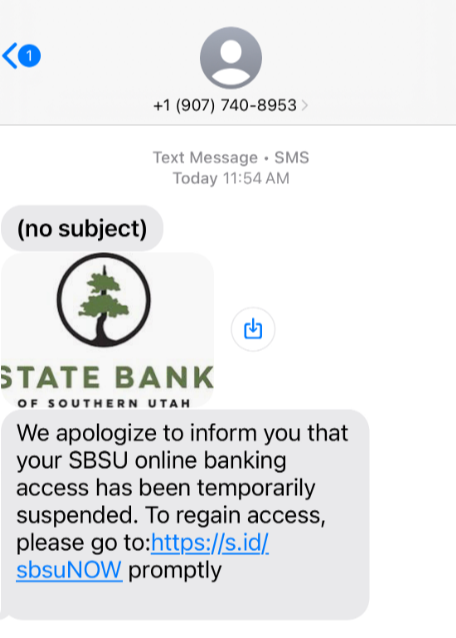
To help protect your information:
- Do not click on any suspicious links or respond to unexpected messages.
- If you receive a call or message that seems unusual, hang up and call us directly.
- Never share one-time passcodes or verification codes with anyone.
Your security is our top priority. If you have any concerns or believe you may have received a suspicious message, please contact us right away.
Thank you for your continued trust.
June 2025
Impersonation Scams
Individuals are contacting bank customers and impersonating SBSU employees in an attempt to gain access to personal banking information. Once obtained, this information is being used to set up accounts with MoonPay, a cryptocurrency platform, and make unauthorized transactions.
As a precaution and to protect your financial security, we have disabled all debit card transactions with MoonPay indefinitely. This means purchases or account connections involving MoonPay will be declined at this time.
Please remember:
- SBSU will never call, text, or email you to ask for your account password, full debit card number, or online banking login credentials.
- If you receive a suspicious call claiming to be from SBSU, hang up and call us directly using the number on the back of your debit card.
- Never share one-time passcodes or verification codes with anyone.
If you believe you may have provided information to a scammer or notice any unusual activity on your account, contact us immediately.
November 2024
Fake Text Messages:
Have you received text messages like the following?
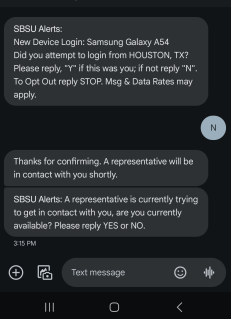
If you are receiving the above message please contact State Bank Immediately: Call (435) 865-2300 (Mon-Sat, 8 AM – 8 PM).
By calling State Bank of Southern Utah you can verify that your login information is safe. Do not respond to the above text.
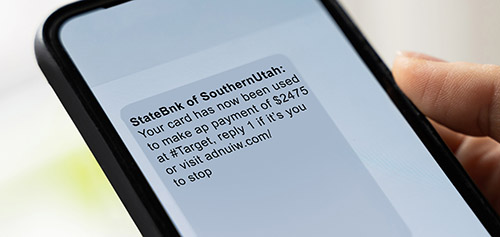
This is a scam text sample.
What You Need to Know:
- The above is a scam text sample.
- State Bank Never Sends Links via Text Messages: Don’t click links or call phone numbers in text messages that claim to be from State Bank.
- Scare Tactics Are Common: Fraudulent messages are designed to frighten you. The “transaction” they reference never actually happened.
- Beware of Imposters: Scammers may call claiming to be from “SBSU Fraud” and try to convince you to click a link or share your login details.
- Fake Websites Look Real: Links in phishing texts often lead to fake websites that mimic State Bank’s site to steal your login credentials.
- Never Share Two-Factor Codes: State Bank will never ask for the two-factor authentication codes sent to your phone—not even over the phone.
- Verify the Website Address: State Bank’s official website is www.sbsu.com. Be cautious—if even one character is off, it’s a scam.
- Monitor Your Transactions: You can check real-time debit transactions in your account. To check credit card transactions, follow these steps:
- Log in to your account, scroll to your credit card, and click.
- At the top, click “Manage Card” to view real-time transactions via EzCardInfo.
If You Clicked the Link, Attempted to Login, and/or Revealed Your Codes:
- Contact State Bank Immediately: Call (435) 865-2300 (Mon-Sat, 8 AM – 8 PM).
- Log in to State Bank’s Official Website and Verify Your Info: Go to www.sbsu.com and log in to your account. After logging in, click the down arrow next to your name >> Profile >> Contact Information. Verify your phone number and address is correct.
- Check and Secure Transfers: Review your Zelle and external transfers. Cancel or delete any you don’t recognize. Report suspicious transfers when you call us.
- Change Your Username and Password: After logging in, click your name in the upper right >> Profile >> User ID. Choose a new User ID and Password (different from any used elsewhere). Click Update when finished.
- Avoid Using Shared Credentials: Use a unique username and password for your State Bank account to prevent computer bots from accessing your information on other websites.
