SBSU Card Suite
You decide when, where, and how your card is used!
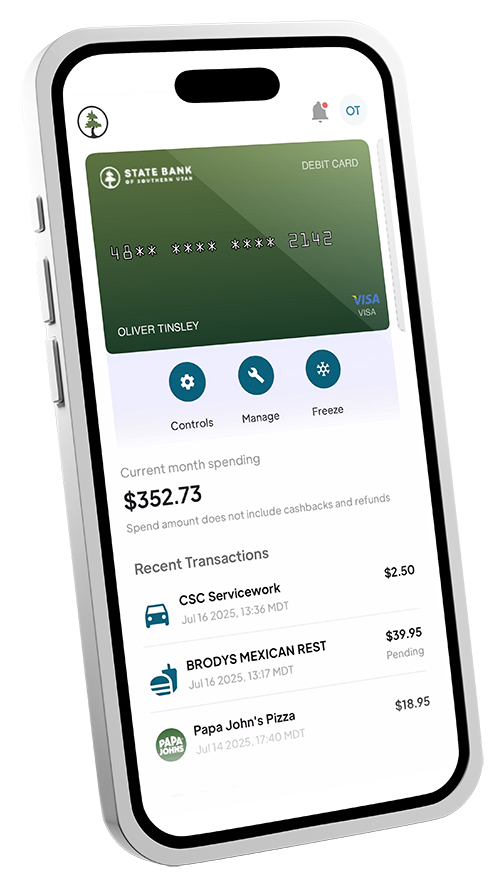
Take control of your State Bank debit and credit cards with the SBSU Card Suite app. This management tool is designed to give you more visibility, security, and control over how and where your card is used. Whether you want to freeze your card temporarily, set spending limits, or receive instant alerts, SBSU Card Suite makes it easy.
 Download the SBSU Card Suite:
Download the SBSU Card Suite:
View step-by-step instructions and videos on setting up your SBSU Card Suite App
Card Suite Setup and VideosFeatures:
-
Card Controls
Easily freeze and unfreeze your card to stop unauthorized transactions in seconds.
-
Spending Limits
Set spending limits by transaction, per day, or per month to help manage your budget.
-
Location Controls
Limit where your card can be used by zip code, city, state, or even country. Great for preventing fraud and securing your card while traveling.
-
Merchant Controls
Block specific types of purchases or limit card use by merchant category.
-
Alerts & Notifications
Get instant notifications any time your card is used, declined, or when a spending limit is reached.
-
Transaction History
View recent transactions and merchant details.
-
Security
Uses encryption, biometric login, and does not store full card data on the device.